File a Police Report
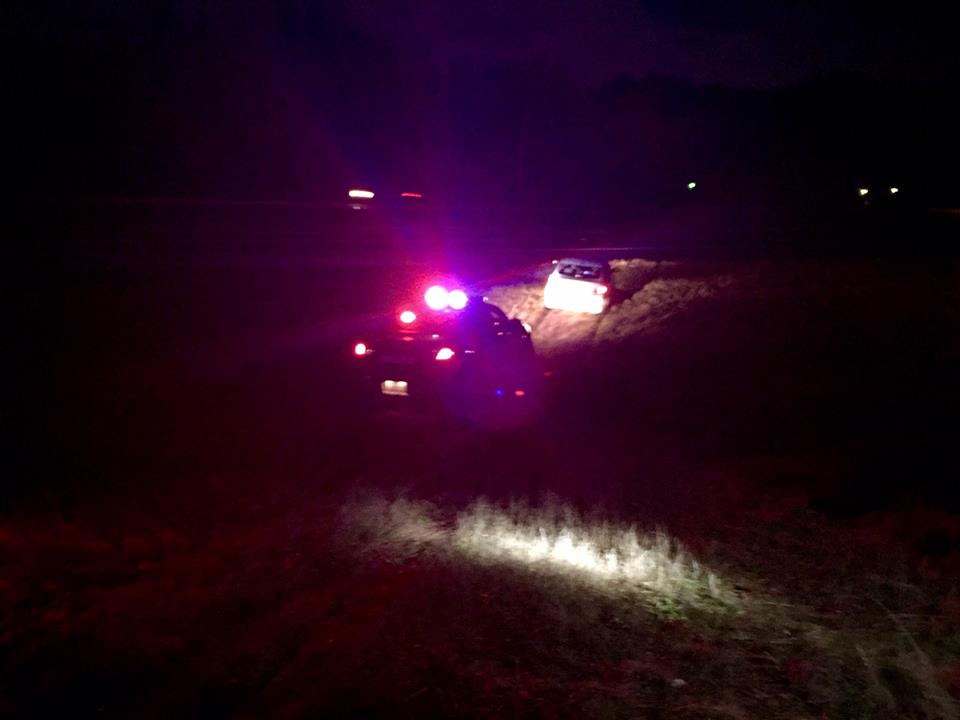



File a Police Report
If you are reporting a crime, suspicious activity, or other emergency, call 911 immediately. If you are reporting a non-emergency incident or would like to speak to an officer, call 360-673-2165 (if no answer, select the option to transfer to make a report).
The online reporting system is not intended to report in progress incidents, crimes that require follow up, or crimes that have identifiable suspects. The online reporting system will be designed for citizens to file an incident report to request a report with a case number for insurance purposes or documentation purposes.
Once an online police report is filed, it will be processed, and the subject filing the report should later receive an email with an assigned case number and a copy of the approved report.
To request a copy of a police report or incident that has already been reported, please visit our public records request system.
The following incidents can be reported using the Online Reporting System.
-Lost Property
-Identity Theft
-Theft
-Hit & Run Accident (No Injuries)
-Vehicle Prowl (Car Break In)
-Harassing Phone Calls/Text Messages/Internet
-Vandalism (Malicious Mischief)
Accident Reporting
An individual can complete their own collision report if an officer does not investigate the collision at the scene. Click the "collision reporting" button to retrieve the vehicle collision report form.
If you experience difficulty downloading this form, you can contact your local law enforcement agency or WSP office to obtain one.
If you have questions regarding WSP forms, please contact the WSP Collision Records Section at (360) 570-2355
